Code
library(tidyverse)
library(av)Tony D
May 5, 2025
A guide to video and audio editing in R, covering tasks like checking and changing resolution, length, and size, as well as cropping and converting formats.
video/audio editing include change resolution and length
This document provides a comprehensive guide to video and audio editing using R, with a focus on the av package. It covers a wide range of tasks, from basic checks like determining video resolution and length to more advanced operations like changing video resolution, trimming video length, cropping, and converting video to images or audio-only formats. The audio section demonstrates how to manipulate MP3 files, including changing their length and converting them to WAV format.
Original video:
get_video_resolution_ffmpeg <- function(file_path) {
if (!file.exists(file_path)) {
stop("File does not exist.")
}
# Run ffmpeg command and capture output
cmd <- sprintf("ffmpeg -i %s 2>&1", shQuote(normalizePath(file_path)))
output <- system(cmd, intern = TRUE, ignore.stderr = FALSE)
# Find the line containing video stream details
video_line <- grep("Video:", output, value = TRUE)
if (length(video_line) == 0) {
stop("No video stream found.")
}
# Extract resolution using regex (e.g., 1920x1080)
resolution <- regmatches(video_line, regexpr("\\d{3,}x\\d{3,}", video_line))
if (length(resolution) == 0) {
stop("Resolution not detected.")
}
dimensions <- as.numeric(strsplit(resolution, "x")[[1]])
return(dimensions)
}# Input video file path
input_video <- "demo.mp4"
# Output video file path
output_video <- "demo_resolution.mp4"
# Desired width and height
new_width <- 960/3*2
new_height <- 720/3*2
# Construct the FFmpeg command for resizing
ffmpeg_command <- paste0(
"ffmpeg -i '", input_video, "' -vf scale=", new_width, ":", new_height, " '", output_video, "'"
)
# Execute the FFmpeg command
system(ffmpeg_command)
cat("Video resized to", new_width, "x", new_height, "and saved to", output_video, "\n")Video resized to 640 x 480 and saved to demo_resolution.mp4 Video after change resolution:
Resolution: 640x480# Define input/output files and timestamps
input_file <- "demo.mp4"
# Define input and output file paths
input_video <- "demo.mp4"
output_video <- "demo_change_length.mp4"
# --- Example 1: Trimming from the beginning ---
start_time <- "00:00:05" # Start at 5 seconds
duration <- "00:00:10" # Keep for 10 seconds
command_trim <- sprintf("ffmpeg -i %s -ss %s -t %s %s",
input_video, start_time, duration, output_video)
#command_trim
system(command_trim)
cat(paste("Trimmed video saved to:", output_video, "\n"))Trimmed video saved to: demo_change_length.mp4 Video after change length:
# Define the path to the input video file
input_video_path <- "demo.mp4" # Replace with your video file path
# Define the path to save the cropped video
output_video_path <- "demo_crop.mp4" # Replace with your desired output path
# Define crop parameters
crop_width <- 640 # Desired width of the cropped video
crop_height <- 360 # Desired height of the cropped video
crop_x <- 100 # X offset for cropping
crop_y <- 50 # Y offset for cropping
# Define the crop filter
crop_filter <- sprintf("crop=%d:%d:%d:%d", crop_width, crop_height, crop_x, crop_y)
# Crop the video
av::av_encode_video(
input = input_video_path,
output = output_video_path,
vfilter = crop_filter,
audio=input_video_path
)[1] "/Users/jinchaoduan/Documents/Project/Tech-blog/posts/edit video/demo_crop.mp4"Video cropped successfully and saved to: demo_crop.mp4 Video after crop:
[1] "output_img/image_000001.jpg" "output_img/image_000002.jpg"
[3] "output_img/image_000003.jpg" "output_img/image_000004.jpg"
[5] "output_img/image_000005.jpg" "output_img/image_000006.jpg"
[7] "output_img/image_000007.jpg" "output_img/image_000008.jpg"
[9] "output_img/image_000009.jpg" "output_img/image_000010.jpg"
[11] "output_img/image_000011.jpg" "output_img/image_000012.jpg"
[13] "output_img/image_000013.jpg" "output_img/image_000014.jpg"
[15] "output_img/image_000015.jpg" "output_img/image_000016.jpg"
[17] "output_img/image_000017.jpg" "output_img/image_000018.jpg"
[19] "output_img/image_000019.jpg" "output_img/image_000020.jpg"
[21] "output_img/image_000021.jpg" "output_img/image_000022.jpg"
[23] "output_img/image_000023.jpg" "output_img/image_000024.jpg"
[25] "output_img/image_000025.jpg" "output_img/image_000026.jpg"
[27] "output_img/image_000027.jpg" "output_img/image_000028.jpg"
[29] "output_img/image_000029.jpg" "output_img/image_000030.jpg"# Define the path to the input MP4 file
input_video_path <- "demo.mp4" # Replace with the path to your MP4 file
# Define the path to save the output MP3 file
output_audio_path <- "demo.mp3" # Replace with the desired output path for the MP3 file
# Convert MP4 to MP3
av::av_audio_convert(input_video_path,output_audio_path)[1] "/Users/jinchaoduan/Documents/Project/Tech-blog/posts/edit video/demo.mp3"Conversion complete! MP3 saved to: demo.mp3 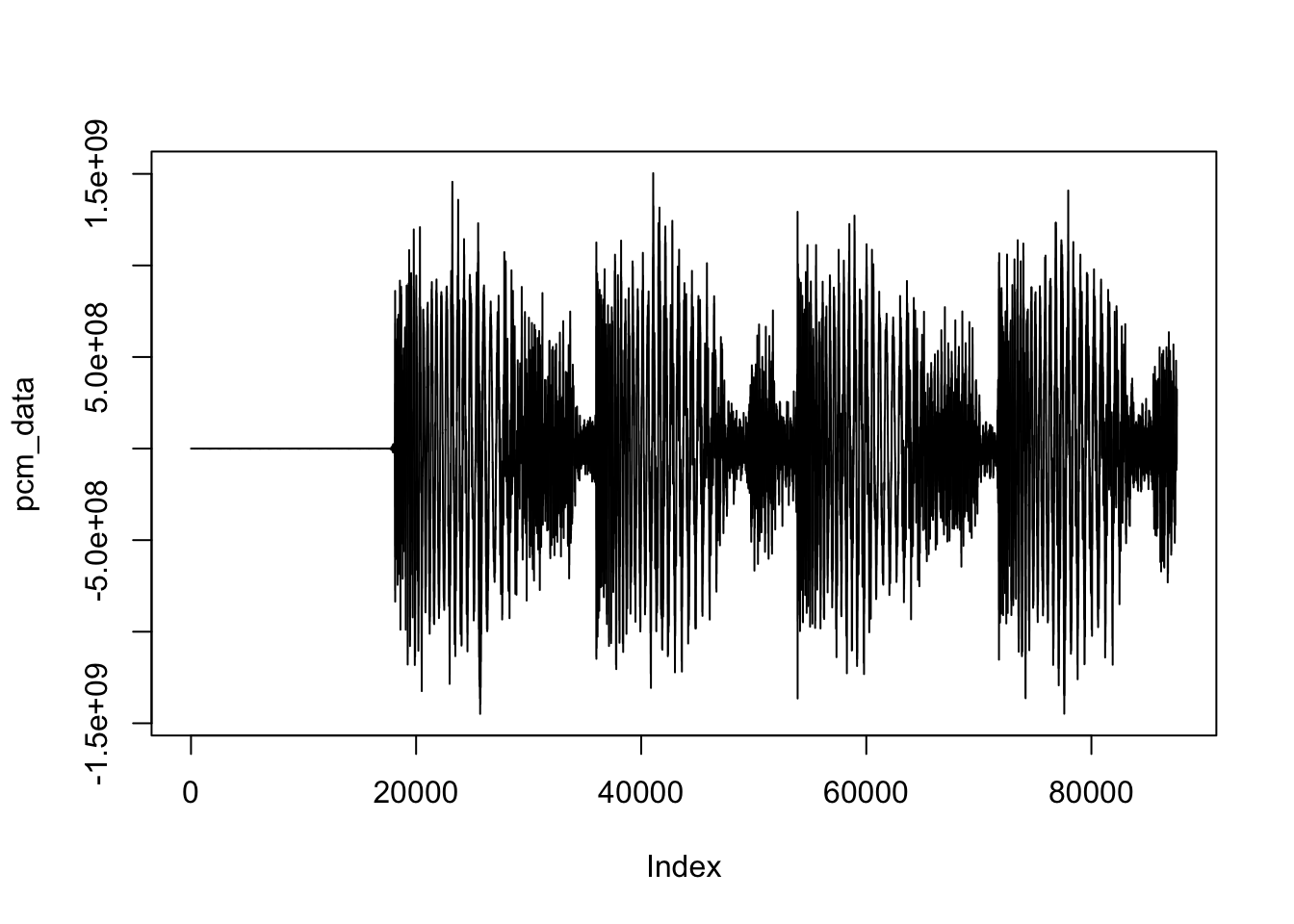
[1] "/Users/jinchaoduan/Documents/Project/Tech-blog/posts/edit video/demo_cut.mp3"---
title: "剪切视频/音频"
subtitle: "video/audio editing"
author: "Tony D"
date: "2025-05-05"
categories:
- Tool
- R
- Python
execute:
warning: false
error: false
image: 'images/images.jpg'
---
A guide to video and audio editing in R, covering tasks like checking and changing resolution, length, and size, as well as cropping and converting formats.
video/audio editing include change resolution and length
This document provides a comprehensive guide to video and audio editing using R, with a focus on the `av` package. It covers a wide range of tasks, from basic checks like determining video resolution and length to more advanced operations like changing video resolution, trimming video length, cropping, and converting video to images or audio-only formats. The audio section demonstrates how to manipulate MP3 files, including changing their length and converting them to WAV format.
Original video:
{{< video demo.mp4 >}}
# Video
```{r}
library(tidyverse)
library(av)
```
## check video resolution
```{r}
get_video_resolution_ffmpeg <- function(file_path) {
if (!file.exists(file_path)) {
stop("File does not exist.")
}
# Run ffmpeg command and capture output
cmd <- sprintf("ffmpeg -i %s 2>&1", shQuote(normalizePath(file_path)))
output <- system(cmd, intern = TRUE, ignore.stderr = FALSE)
# Find the line containing video stream details
video_line <- grep("Video:", output, value = TRUE)
if (length(video_line) == 0) {
stop("No video stream found.")
}
# Extract resolution using regex (e.g., 1920x1080)
resolution <- regmatches(video_line, regexpr("\\d{3,}x\\d{3,}", video_line))
if (length(resolution) == 0) {
stop("Resolution not detected.")
}
dimensions <- as.numeric(strsplit(resolution, "x")[[1]])
return(dimensions)
}
```
```{r}
resolution <- get_video_resolution_ffmpeg("demo.mp4")
cat(sprintf("Resolution: %dx%d", resolution[1], resolution[2]))
```
## check video length and size
```{r}
video_info <- av::av_media_info("demo.mp4")
video_length <- video_info$duration
cat("video length:",video_length)
video_size_mb <- file.info("demo.mp4")$size / (1024^2)
cat("video size in mb:",video_size_mb)
```
## change video resolution
```{r}
# Input video file path
input_video <- "demo.mp4"
# Output video file path
output_video <- "demo_resolution.mp4"
# Desired width and height
new_width <- 960/3*2
new_height <- 720/3*2
# Construct the FFmpeg command for resizing
ffmpeg_command <- paste0(
"ffmpeg -i '", input_video, "' -vf scale=", new_width, ":", new_height, " '", output_video, "'"
)
# Execute the FFmpeg command
system(ffmpeg_command)
cat("Video resized to", new_width, "x", new_height, "and saved to", output_video, "\n")
```
Video after change resolution:
{{< video demo_resolution.mp4 >}}
```{r}
resolution <- get_video_resolution_ffmpeg(output_video)
cat(sprintf("Resolution: %dx%d", resolution[1], resolution[2]))
```
```{r}
video_info <- av::av_media_info(output_video)
video_length <- video_info$duration
cat("video length:",video_length)
video_size_mb <- file.info(output_video)$size / (1024^2)
cat("video size in mb:",video_size_mb)
```
## change length of video
```{r}
# Define input/output files and timestamps
input_file <- "demo.mp4"
# Define input and output file paths
input_video <- "demo.mp4"
output_video <- "demo_change_length.mp4"
# --- Example 1: Trimming from the beginning ---
start_time <- "00:00:05" # Start at 5 seconds
duration <- "00:00:10" # Keep for 10 seconds
command_trim <- sprintf("ffmpeg -i %s -ss %s -t %s %s",
input_video, start_time, duration, output_video)
#command_trim
system(command_trim)
cat(paste("Trimmed video saved to:", output_video, "\n"))
```
Video after change length:
{{< video demo_change_length.mp4 >}}
```{r}
video_info <- av::av_media_info("demo_change_length.mp4")
video_length <- video_info$duration
cat("video length:",video_length)
video_size_mb <- file.info("demo_change_length.mp4")$size / (1024^2)
cat("video size in mb:",video_size_mb)
```
## video Crop
```{r}
# Define the path to the input video file
input_video_path <- "demo.mp4" # Replace with your video file path
# Define the path to save the cropped video
output_video_path <- "demo_crop.mp4" # Replace with your desired output path
# Define crop parameters
crop_width <- 640 # Desired width of the cropped video
crop_height <- 360 # Desired height of the cropped video
crop_x <- 100 # X offset for cropping
crop_y <- 50 # Y offset for cropping
# Define the crop filter
crop_filter <- sprintf("crop=%d:%d:%d:%d", crop_width, crop_height, crop_x, crop_y)
# Crop the video
av::av_encode_video(
input = input_video_path,
output = output_video_path,
vfilter = crop_filter,
audio=input_video_path
)
cat("Video cropped successfully and saved to:", output_video_path, "\n")
```
Video after crop:
{{< video demo_crop.mp4 >}}
# video to image
```{r}
# Convert MP4 to images (frames)
av_video_images(
video = "demo.mp4",
destdir = "output_img", # Save frames as PNG files
format = "jpg",
fps = 1 # Extract 1 frame per second (adjust FPS as needed)
)
```
# convert mp4 to mp3
```{r}
# Define the path to the input MP4 file
input_video_path <- "demo.mp4" # Replace with the path to your MP4 file
# Define the path to save the output MP3 file
output_audio_path <- "demo.mp3" # Replace with the desired output path for the MP3 file
# Convert MP4 to MP3
av::av_audio_convert(input_video_path,output_audio_path)
cat("Conversion complete! MP3 saved to:", output_audio_path, "\n")
```
# Audio
```{r}
library(av)
```
## Changing length of mp3
```{r}
video_info=av::av_media_info("demo.mp3" )
video_info$duration
```
{{< video file="demo.mp3" >}}
```{r}
pcm_data <- read_audio_bin("demo.mp3" , channels = 1, end_time = 2.0)
plot(pcm_data, type = 'l')
```
```{r}
start_time <- 2 # Start at 1 seconds
total_time <- 4 # Keep for 10 seconds
av_audio_convert(audio="demo.mp3",output="demo_cut.mp3",start_time=start_time,total_time=total_time)
```
```{r}
video_info=av::av_media_info("demo_cut.mp3")
video_info$duration
```
{{< video file="demo_cut.mp3" >}}
## convert mp3 to wav